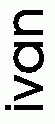
Modifying the Default Company Name
Note: The following assumes that
ivan is installed on the C Drive. If you are unsure whether this is the case you can check with your system supervisor. In the case that the installation drive is not drive C replace all references in this document to c:\ivanw to reflect the drive ivan is installed on.Some default information for ivan is kept in the file c:\ivanw\ivan.def. To change the company name this file must be edited. It is a normal text file and can be edited with notepad.
To edit the file load the Notepad application and choose the File/Open menu, then open the file c:\ivanw\ivan.def.
NOTE: to see the file you will need to choose All Files (*.*) from the file types pop up menu.
- If you are running
COMPANYNAME McLachlan Group
COMPANYNAME MyCompany Pty Ltd
Further enquiries
For any further information or should you require assistance contact: