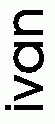
The ivan Command Line Explained
Note: The following assumes that
ivan is installed on the C Drive. If you are unsure whether this is the case you can check with your system supervisor. In the case that the installation drive is not drive C replace all references in this document to c:\ivanw to reflect the drive ivan is installed on.The
ivan command line is:ivanw.exe -d <database name> -c <message file>
The above line needs to be entered into the Command Line box of a Windows icon property dialogue box. The database name is the location of an
ivan database. For information about ivan databases see the document ivan Databases Explained. For the command to work Windows must know where to find the file ivanw.exe (just the same as it does for any program). This is indicated by typing the path into the Working Directory box of the Windows icon property dialogue box. Normally the working directory will be: c:\ivanw.The command line explained:
ivanw.exe is the name of the
ivan program.-d <database> tells
ivan where to find the database. E.G. When ivan is installed there is a default database called: Testdb. To tell ivan to use thus database you would type -d Testdb.-c <message file> tells
ivan where to put itís message file. ivan always creates a message file when it is running so that McLachlan Group can use it in the event of problems with your installation of ivan. The name is the name of a directory where ivan puts the message file. Normally we suggest that this be -c xxxx . This is where McLachlan group normally expect the message file to be. If the directory is not present then ivan will create it. The directory will be created in the working directory.Normally the
ivan command line will be:ivanw.exe -d testdb -c xxxx
Further enquiries
For any further information or should you require assistance contact: