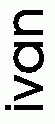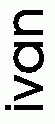
Creating ivan shortcuts in Windows 9x/NTx
In the following notes it is assumed:
- Ivan is installed in c:\ivanw and the ivan database is c:\ivanw\testdb
- From the Desktop right click the
Start button (in the lower left corner)
- Choose "Open" from the pop-up menu.
|
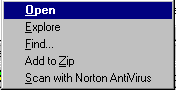
|
- Double click on the "
Programs" folder icon.
- Choose the File/New/Shortcut menu from the "Programs" Window menu bar
- Enter the following into the Command Line field:
c:\ivanw\ivanw -d testdb -c xxxx
- Press the "Next" button
- Enter the following into the Name field:
ivan (or some other name)
- Press the Finish button to close the dialogue box and create the
ivan icon
Ivan can now be executed by pressing Start and choosing Programs, ivan from the menu.
Create an ivan help icon
- From the Desktop right click the Start button (in the lower left corner)
- Choose "Open" from the pop-up menu.
- Double click on the "Programs" folder icon.
- Choose the File/New/Shortcut menu from the "Programs" Window
- Enter the following into the Command Line field:
c:\ivanw\ivanhelp.hlp
- Press the "Next" button
- Enter the following into the Name field:
ivan help (or some other name)
- Press the Finish button to close the dialogue box and create the
ivan help icon
Ivan help can now be executed by pressing Start and choosing Programs, ivan Help from the menu.
Further enquiries
For any further information or should you require assistance contact: